파이썬 기본 문법을 정리해보았습니다.
기존에 개발을 해 보신 분들이, 예제를 통해 대략적으로 파이썬 기본 문법을 파악하기 위한 용도입니다.
따라서, 긴 설명 없이 항목 별 예제를 중심으로 정리하였으며, 추가적인 설명이 필요한 경우에만 간략하게 정리하였습니다.
각 '주제'를 클릭하면 관련 내용이 명시된 파이썬 자습서 홈페이지로 이동합니다.
파이썬 인터프리터
- 대화형 모드로 동작

문자열 연산 : 불변
| # 문자열 연산 >>> word = 'Python' >>> word[0] 'P' >>> word[-2] 'o' >>> word[:2] 'Py' >>> word[2:5] 'tho' >>> 3 * word[0] + word[1:4] + '~~~' + word[4:] 'PPPyth~~~on' >>> len(word) 6 |
 |
if 문
| >>> x = int(input("Please enter an integer: ")) Please enter an integer: 42 >>> if x < 0: ... x = 0 ... print('Negative changed to zero') ... elif x == 0: ... print('Zero') ... elif x == 1: ... print('Single') ... else: ... print('More') ... More |
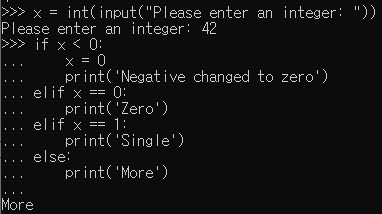 |
for 문
| >>> words = ['cat', 'window', 'defenestrate'] >>> for w in words: ... print(w, len(w)) ... cat 3 window 6 defenestrate 12 |
 |
| >>> for n in range(2, 10): ... for x in range(2, n): ... if n % x == 0: ... print(n, 'equals', x, '*', n//x) ... break ... else: ... print(n, 'is a prime number') ... 2 is a prime number 3 is a prime number 4 equals 2 * 2 5 is a prime number 6 equals 2 * 3 7 is a prime number 8 equals 2 * 4 9 equals 3 * 3 |
 |
리스트 연산
- Compound 데이터 타입 중 대표적
- 가변인 시퀀스형
- 대괄호나 list 함수를 이용하여 생성
| >>> squares = [1, 4, 9, 16] >>> squares [1, 4, 9, 16] >>> squares[2] 9 >>> squares + [36, 49] [1, 4, 9, 16, 36, 49] >>> squares.append(50) >>> len(squares) 5 >>> x = [squares, squares] >>> x[0] [1, 4, 9, 16, 50] >>> x[0][1] 4 |
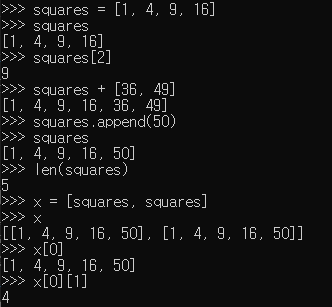 |
| >>> lst = list('abcde') >>> lst ['a', 'b', 'c', 'd', 'e'] |
 |
리스트 메소드
| append(x) | 리스트의 끝에 항목 추가. a[len(a):] = [x] 와 동일. |
| extend(iterable) | 리스트의 끝에 이터러블의 모든 항목을 추가. a[len(a):] = iterable 와 동일 |
| insert(i, x) | 주어진 위치에 항목을 삽입. 첫 번째 인자는 삽입 위치(인덱스). 두 번째 인자는 삽입할 값. a.insert(len(a), x)와 a.append(x) 와 동일함. |
| remove(x) | 리스트에서 값이 x 인 첫 번째 항목을 삭제. |
| pop([i]) | 리스트에서 주어진 위치에 있는 항목을 삭제하고, 그 항목을 return. 인덱스를 지정하지 않으면 리스트의 마지막 항목을 삭제하고 return. |
| clear() | 리스트의 모든 항목을 삭제. del a[:] 와 동일 |
| index(x[, start[, end]]) | 리스트에 있는 항목 중 값이 x 와 같은 첫 번째 항목의 인덱스를 return. |
| count(x) | 리스트에서 x 의 전체 건수를 return. |
| list.sort(key=None, reverse=False) | 리스트의 항목을 정렬. |
| reverse() | 리스트의 요소의 순서를 역으로 변경. |
| copy() | 리스트의 사본 반환. a[:] 와 동일. |
리스트 컴프리헨션 (Comprehension)
| >>> squares = [x**2 for x in range(10)] >>> squares [0, 1, 4, 9, 16, 25, 36, 49, 64, 81] |
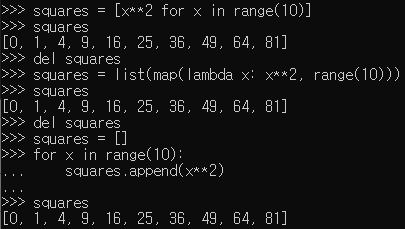 |
| >>> squares = list(map(lambda x: x**2, range(10))) >>> squares [0, 1, 4, 9, 16, 25, 36, 49, 64, 81] |
|
| >>> squares = [] >>> for x in range(10): ... squares.append(x**2) ... >>> squares [0, 1, 4, 9, 16, 25, 36, 49, 64, 81] |
| >>> [(x, y) for x in [1,2,3] for y in [3,1,4] if x != y] [(1, 3), (1, 4), (2, 3), (2, 1), (2, 4), (3, 1), (3, 4)] |
 |
| >>> combs = [] >>> for x in [1,2,3]: ... for y in [3,1,4]: ... if x != y: ... combs.append((x, y)) ... >>> combs [(1, 3), (1, 4), (2, 3), (2, 1), (2, 4), (3, 1), (3, 4)] |
| >>> matrix = [ ... [1, 2, 3, 4], ... [5, 6, 7, 8], ... [9, 10, 11, 12], ... ] >>> [[row[i] for row in matrix] for i in range(4)] [[1, 5, 9], [2, 6, 10], [3, 7, 11], [4, 8, 12]] |
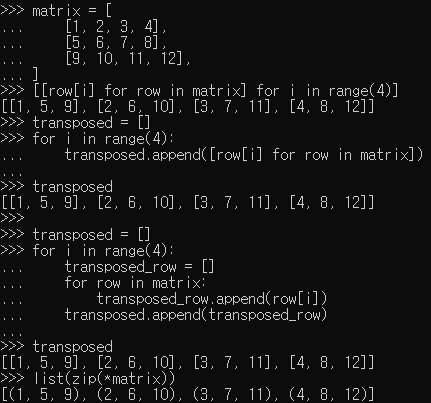 |
| >>> transposed = [] >>> for i in range(4): ... transposed.append([row[i] for row in matrix]) ... >>> transposed [[1, 5, 9], [2, 6, 10], [3, 7, 11], [4, 8, 12]] |
|
| >>> transposed = [] >>> for i in range(4): ... transposed_row = [] ... for row in matrix: ... transposed_row.append(row[i]) ... transposed.append(transposed_row) ... >>> transposed [[1, 5, 9], [2, 6, 10], [3, 7, 11], [4, 8, 12]] |
|
| >>> list(zip(*matrix)) [(1, 5, 9), (2, 6, 10), (3, 7, 11), (4, 8, 12)] |
| >>> vec = [[1, 2, 3], [4, 5, 6], [7, 8, 9]] >>> [num for elem in vec for num in elem] [1, 2, 3, 4, 5, 6, 7, 8, 9] |
 |
튜플
- 불변인 시퀀스형.
- 괄호나 tuple 함수를 사용하여 생성.
| >>> tu = 12345, 54321, 'hello!' >>> tu (12345, 54321, 'hello!') >>> tu[0] 12345 >>> v1, v2, v3 = tu >>> v1 12345 >>> v2 54321 >>> v3 'hello!' |
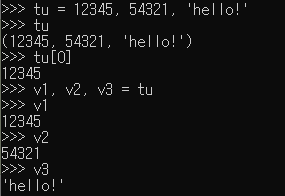 |
| >>> tu = tuple('abcde') >>> tu ('a', 'b', 'c', 'd', 'e') |
 |
집합
- 중복 없는 유일한 값들이 순서에 상관없이 저장되는 컬렉션.
- 중괄호{}나 set() 함수를 사용하여 생성.
| >>> chr1 = {'a', 'z', 'z', 'r', 'd', 'j', 'd'} >>> chr1 {'j', 'd', 'r', 'z', 'a'} >>> chr2 = set('arojxg') >>> chr2 {'j', 'o', 'g', 'r', 'x', 'a'} >>> chr1 - chr2 {'z', 'd'} >>> chr1 & chr2 {'j', 'r', 'a'} >>> chr1 | chr2 {'j', 'o', 'd', 'x', 'r', 'z', 'g', 'a'} >>> chr1 ^ chr2 {'o', 'x', 'd', 'z', 'g'} |
 |
| >>> a = {x for x in 'abracadabra' if x not in 'abc'} >>> a {'r', 'd'} |
 |
딕셔너리
- 매핑 데이터 형. 가변형 임.
- {키:값} 쌍의 형태로 관리되며, 키로 인덱싱함.
- 중괄호{}나 dict() 함수를 사용하여 생성.
| >>> tel = {'jack': 4098, 'sape': 4139} >>> tel['guido'] = 4127 >>> tel {'jack': 4098, 'sape': 4139, 'guido': 4127} >>> tel['jack'] 4098 >>> list(tel) ['jack', 'sape', 'guido'] >>> sorted(tel) ['guido', 'jack', 'sape'] |
 |
| >>> {x: x**2 for x in (2, 4, 6)} {2: 4, 4: 16, 6: 36} |
 |
사용자 함수
| >>> def fib(n): ... """Print a Fibonacci series up to n. <-- Docstring""" ... a, b = 0, 1 ... while a < n: ... print(a, end=' ') ... a, b = b, a+b ... print() ... >>> >>> fib(2000) 0 1 1 2 3 5 8 13 21 34 55 89 144 233 377 610 987 1597 |
 |
| >>> def fib2(n, a=0, b=1): ... """Return a list containing the Fibonacci series up to n.""" ... result = [] ... n1, n2 = a, b ... while n1 < n: ... result.append(n1) ... n1, n2 = n2, n1+n2 ... return result ... >>> f100 = fib2(100) >>> f100 [0, 1, 1, 2, 3, 5, 8, 13, 21, 34, 55, 89] |
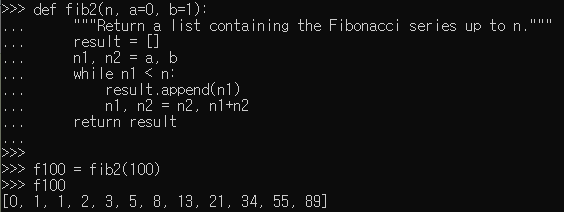 |
| >>> def cheeseshop(kind, *arguments, **keywords): ... print("-- Do you have any", kind, "?") ... print("-- I'm sorry, we're all out of", kind) ... for arg in arguments: ... print(arg) ... print("-" * 40) ... for kw in keywords: ... print(kw, ":", keywords[kw]) ... >>> cheeseshop("Limburger", "It's very runny, sir.", "It's really very, VERY runny, sir.", shopkeeper="Michael Palin", client="John Cleese", sketch="Cheese Shop Sketch") -- Do you have any Limburger ? -- I'm sorry, we're all out of Limburger It's very runny, sir. It's really very, VERY runny, sir. ---------------------------------------- shopkeeper : Michael Palin client : John Cleese sketch : Cheese Shop Sketch |
 |
모듈
- 함수, 클래스, 변수가 저장된 파일. import 하여 사용.
- 파일명 형식 : [패키지명\]모듈명.py
- 모듈 검색 경로
1) 내장 모듈 검색
2) sys.path
. 입력 스크립트를 포함하는 디렉터리 (또는 파일이 지정되지 않았을 때는 현재 디렉터리).
. PYTHONPATH (디렉터리 이름들의 목록, 셸 변수 PATH 와 같은 문법).
. 설치 의존적인 기본값
| ${PYTHONPATH}\pkg\fibo.py |
|
| # Fibonacci numbers module def fib(n): # write Fibonacci series up to n a, b = 0, 1 while a < n: print(a, end=' ') a, b = b, a+b print() def fib2(n): # return Fibonacci series up to n result = [] a, b = 0, 1 while a < n: result.append(a) a, b = b, a+b return result if __name__ == "__main__": #__main__ : executed by script import sys fib(int(sys.argv[1])) |
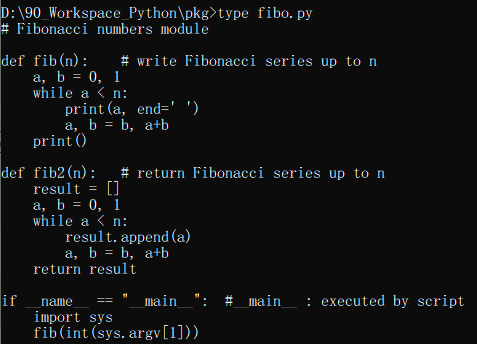 |
| # 패키지명 : pkg, 모듈명 : fibo >>> import pkg.fibo >>> pkg.fibo.fib(1000) 0 1 1 2 3 5 8 13 21 34 55 89 144 233 377 610 987 >>> pkg.fibo.fib2(100) [0, 1, 1, 2, 3, 5, 8, 13, 21, 34, 55, 89] >>> pkg.fibo.__name__ 'pkg.fibo' |
 |
| >>> from pkg.fibo import fib, fib2 >>> fib(500) 0 1 1 2 3 5 8 13 21 34 55 89 144 233 377 >>> fib2(50) [0, 1, 1, 2, 3, 5, 8, 13, 21, 34] |
 |
- 모듈을 스크립트로 실행
| D:\90_Workspace_Python\pkg>python fibo.py 50 | 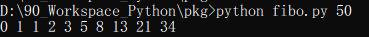 |
클래스
- 파이썬 클래스는 객체 지향형 프로그래밍의 모든 표준 기능들(클래스 상속, 매서드 재정의 등)을 제공
| ${PYTHONPATH}\myclass.py | |
| class MyClass: def __init__(self, msg): print("Init message of MyClass") self.__msg = msg def setmsg(self, msg): self.__msg = msg def printmsg(self): print(self.__msg) def getmsg(self): return self.__msg class MyClassSub(MyClass): def __init__(self, msg): print("Init message of MyClassSub") super().__init__(msg) def printmsg(self): print("Message is \"{}\"".format(super().getmsg())) |
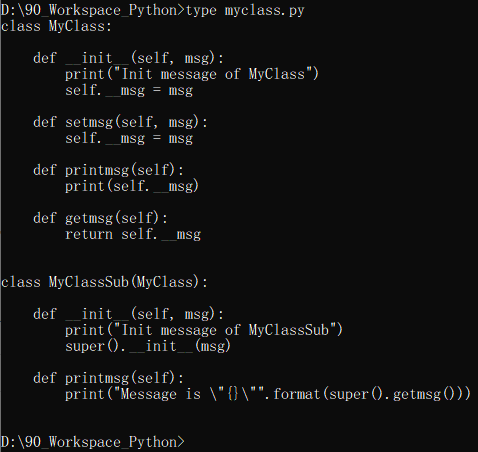 |
| >>> from myclass import MyClass, MyClassSub >>> m = MyClass('test...') Init message of MyClass >>> m.printmsg() test... >>> m.getmsg() 'test...' >>> m.setmsg('new message') >>> m.printmsg() new message >>> m.getmsg() 'new message' >>> ms = MyClassSub('Sub Message') Init message of MyClassSub Init message of MyClass >>> ms.printmsg() Message is "Sub Message" >>> ms.getmsg() 'Sub Message' |
 |
- __init()__ : 클래스의 생성자 실행 시 자동으로 init__() 를 호출.
입출력
- 포맷 문자열 리터럴(formatted string literal) 또는 f-문자열 (f-string)
. 'f' 나 'F' 를 앞에 붙인 문자열 리터럴
. 치환 필드 포함 가능
. 중괄호 {} 로 구분되는 표현식
. 실행시간에 계산되는 표현식
| >>> year = 2020 >>> event = 'Referendum' >>> f'Results of the {year} {event}' 'Results of the 2020 Referendum' |
 |
| >>> yes_votes = 42_572_654 >>> no_votes = 43_132_495 >>> percentage = yes_votes / (yes_votes + no_votes) >>> '{:-9} YES votes {:2.2%}'.format(yes_votes, percentage) ' 42572654 YES votes 49.67%' |
 |
| >>> import math >>> print(f'The value of pi is approximately {math.pi:.3f}.') The value of pi is approximately 3.142. |
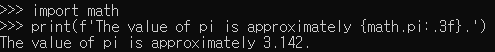 |
| >>> table = {'Sjoerd': 4127, 'Jack': 4098, 'Dcab': 7678} >>> for name, phone in table.items(): ... print(f'{name:10} ==> {phone:10d}') ... Sjoerd ==> 4127 Jack ==> 4098 Dcab ==> 7678 |
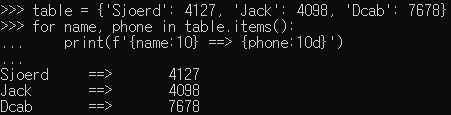 |
| >>> print('We are the {} who say "{}!"'.format('knights', 'Ni')) We are the knights who say "Ni!" |
 |
| >>> print('{0} and {1}'.format('spam', 'eggs')) spam and eggs >>> print('{1} and {0}'.format('spam', 'eggs')) eggs and spam |
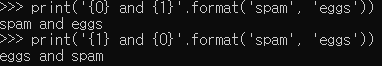 |
| >>> print('This {food} is {adjective}.'.format( ... food='spam', adjective='absolutely horrible')) This spam is absolutely horrible. |
 |
| >>> print('The story of {0}, {1}, and {other}.'.format('Bill', 'Manfred', other='Georg')) The story of Bill, Manfred, and Georg. |
 |
| >>> table = {'Sjoerd': 4127, 'Jack': 4098, 'Dcab': 8637678} >>> print('Jack: {0[Jack]:d}; Sjoerd: {0[Sjoerd]:d}; ' ... 'Dcab: {0[Dcab]:d}'.format(table)) Jack: 4098; Sjoerd: 4127; Dcab: 8637678 |
 |
| >>> for x in range(1, 6): ... print(repr(x).rjust(2), repr(x*x).rjust(3), end=' ') ... print(repr(x*x*x).rjust(4)) ... 1 1 1 2 4 8 3 9 27 4 16 64 5 25 125 |
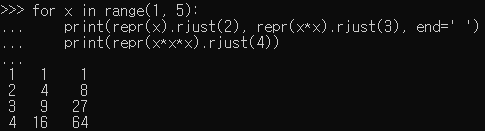 |
파일 입출력
- open(filename, mode)
. mode : r (readonly, 기본 값), w (writeonly), a (append), r+ (read and write), b (binary mode)
| >>> f = open('d:\\testfile', 'r+') >>> read_data = f.read() >>> read_data 'This is the first line of the file.\nSecond line of the file\n' >>> f.readline() '' >>> f.seek(0) 0 >>> f.readline() 'This is the first line of the file.\n' >>> f.readline() 'Second line of the file\n' >>> f.readline() '' >>> f.write('This is a test\n') 15 >>> f.seek(0) 0 >>> f.read() 'This is the first line of the file.\nSecond line of the file\nThis is a test\n' >>> f.closed False |
|
 |
예외 처리
| >>> import sys >>> >>> try: ... f = open('myfile.txt') ... s = f.readline() ... i = int(s.strip()) ... except OSError as err: ... print("OS error: {0}".format(err)) ... except ValueError: ... print("Could not convert data to an integer.") ... except: ... print("Unexpected error:", sys.exc_info()[0]) ... raise ... OS error: [Errno 2] No such file or directory: 'myfile.txt' |
 |
파이썬 스타일 가이드
PEP 8 -- Style Guide for Python Code
The official home of the Python Programming Language
www.python.org
|
[Ref.] https://docs.python.org/ko/3/tutorial/index.html
https://docs.python.org/3/tutorial/index.html